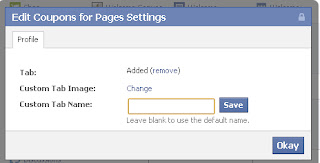BLOGSPOT URLs REDIRECT - Based on Country of the viewer.
- You may have already noticed, or will come to see over the coming weeks, that the URL of a blog you're reading has been redirected to a country-code top level domain, or "ccTLD."
- A ccTLD, when it appears, corresponds with the country of the reader’s current location.
- The change doesn't produce any other visible differences to the blog other than the URL redirecting to a ccTLD.
- The main reason why Google implemented country-specific redirection is selective censorship.
- The Google can now easily block a blog, or a particular page on a blog, in one country if they have any issue with the visibility of that page or blog in their country. But the blog or the page still can be access in other countries.
- This migration to localized domains will allow the Google Blogspot to continue promoting free expression and responsible publishing while providing greater flexibility in complying with valid removal requests pursuant to local law.
- By utilizing ccTLDs, content removals can be managed on a per country basis, which will limit their impact to the smallest number of readers.
- Content removed due to a specific country’s law will only be removed from the relevant ccTLD.
- Now crawlers will find your Blogspot content on many different domains.
- Content in multiple domains means delicacy of the content & hosting duplicate content on different domains can affect search results. Because Google was against it.
- But relax; Google is working to minimize any negative consequences of hosting Blogspot content on multiple domains.
- The majority of content hosted on different domains will be unaffected by content removals, and therefore identical. For all such content, there will be the "blogspot.com" version as the canonical version using rel=canonical.
- This will let crawlers know that although the URLs are different, the content is the same. When a post or blog in a country is affected by a content removal, the canonical URL will be set to that country’s ccTLD instead of the .com version.
- This will ensure that the Blog, or the Blogger, is not creating multiple content with same canonical tag.
- NCR stands for “No Country Redirect”
- The use of "/NCR" at the end of your URL in the browser can get you rid from the redirects
- For example: http://[blogname].blogspot.com/ncr – always goes to the U.S. English blog.
- This special URL sets a short-lived cookie (session and/or a short life time) that will prevent geo-based redirection from the requested domain. This applies to all web browsers and all Operating Systems.
- This can only stop the redirects at your system, for the short duration.
- Your Blogs can now be visites using all these ccTLD:
- Log in to your Google Account
- Go to Blogger Dashboard
- Go to template of the Blogspot you wish should not redirect.
- Click "Edit HTML" option.
- Paste the following code in "Head section" i.e. after "" and before "".
- This script will force-redirect the visitor to the blogspot.com address using the '/ncr' switch.
Prateek Samuel
Asst. Manager - Operations
Rainmaker Interactive Pvt. Ltd. (Himshilp: Internet Marketing Consultants)
www.himshilp.com